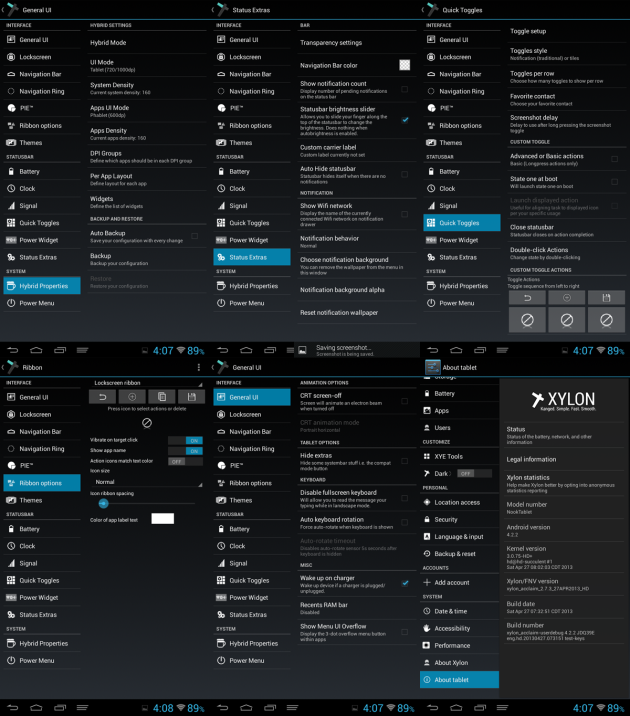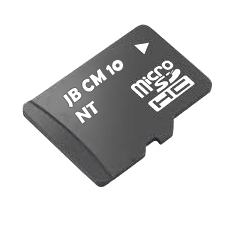PAC Rom 22.+ JB 4.2.2 for Nook Tablet (SDC BOOT) (10APR2013)
Mar 22, 2013 22 Comments
DO THIS AT YOUR OWN RISK.
I AM NOT RESPONSIBLE IF YOU BRICKED YOUR DEVICE.
Do research and reading if you are uncertain about this rom.
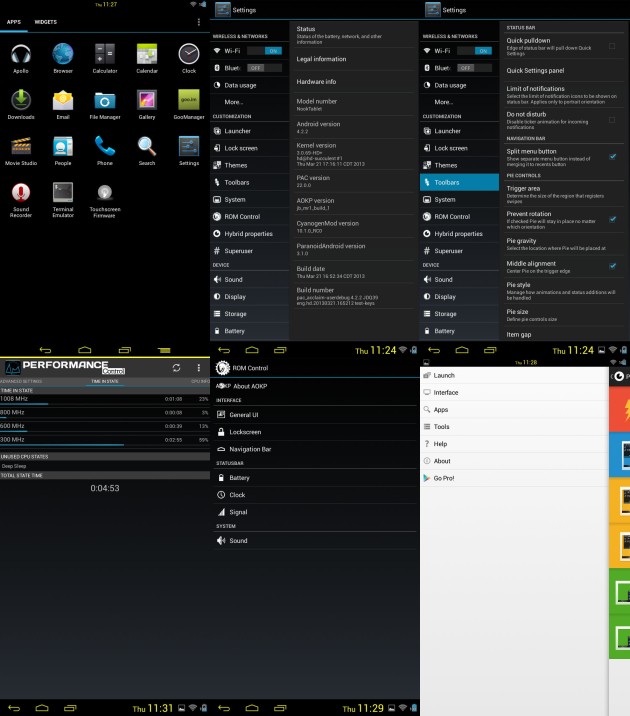 WHAT IS IT?
WHAT IS IT?
There are many great ROMs out there, with the more popular ones being AOSPA (ParanoidAndroid), CM10.1, and AOKP. Being all great ROMs, it is sometimes difficult to choose which one you want to run. Why choose when you can have all three? P.A.C.-Man ROM is combination of all three ROMs, so you don’t need to keep switching or deciding between which one to flash. Get all of the features in one ROM!
FEATURES:
Phone, Phablet, and Tablet UI
Customized Trebuchet Launcher
A lot of customizations (PIE nav, hybrid settings, per-app color)
Based on ParanoidAndroid, AOKP, and CyanogenMod
Kernel 3.0.70+
CWM 6.0.3.0
- CHANGELOGS:
- Look at PAC source history for further changes, I will not post them.
- 03/22 – Repo synced, Initial build so there could be many bugs.
- 03/29 – Repo synced, kernel updated to 3.0.71, fixed: calendar crashing in portrait mode, boot animation, high battery drainage in deep sleep, some heat issues when device is in high load (maxed frequency) for long period, removed phone and phablet ui from Hybrid Properties (Default Tablet UI) , default boot orientation is landscape (Don’t ask why).
- 04/10 – Repo synced, kernel updated to 3.0.72, NO MORE DEEP SLEEP (deep sleep does not help reduce battery drainage when device sleep but causes problems with our current kernel), improved battery drainage in sleep, the device will wake and get charged when you plugged in power cable, changed default governor to Wheatley for lower battery usage, added back 1.2GHz, removed faked battery data (you will need to do a full charge, green light, to get accurate battery stats), used Wi-Fi codes from BN, Wi-Fi is set to turn off when the device sleep, added back default dual-pane preferences, latest CWM 6.0.3.0 recovery, make use of sdcard0 (EMMC) as default storage for those without SDCard, added back Phablet UI to Hybrid properties (Navigation bar buttons and Battery bar options only work in Phablet UI currently).
(Recommended factory reset for internal rom, clear data1/cache for sdcard rom)
GooManager: Rom ending in *SDC is for SDCARD boot, don’t get it mixed up with internal rom.
TO DO LIST:
Lots of things