CM10.2 Jellybean (Android 4.3.1) for Nook Tablet (IMG/SDC Boot) (12NOV2013)
Aug 10, 2013 205 Comments
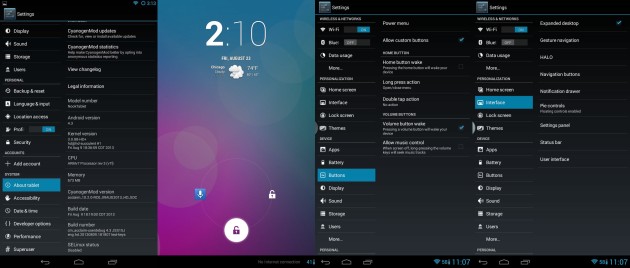 What is new in Android 4.3 (CM10.2)? I have not noticed anything new except a new camera app. Most of the new features are phone features.
What is new in Android 4.3 (CM10.2)? I have not noticed anything new except a new camera app. Most of the new features are phone features.
Big credit to loosethisskin from KFire group for helping me out and the CMNookTablet group.
- Changelogs:
- https://github.com/succulent/android_device_bn_acclaim/tree/CM10.1
- https://github.com/succulent/kernel3NookTablet/tree/p-android-omap-3.0
- https://github.com/loosethisskin/kernel_omap_otter-common/tree/cm-10.2-exp
- https://github.com/sgt7
- http://changelog.bbqdroid.org/#/cm10.2/undefined
- http://review.cyanogenmod.org/#/q/status:merged,n,z
- CyanogenMod source
- CyanogenMod on G+
- 08/09 – Repo synced, kernel updated to 3.0.88, initial Android 4.3 build with latest CWM recovery 6.0.3.5. Expect missing features while CM get updated. Required factory reset for internal boot. SD boot ROM will format Data so BACKUP.
- 08/20 – Repo synced, kernel updated to 3.0.91, updated CWM recovery 6.0.3.7 and removed format data1, Buttons settings.
- 08/22 – Repo synced, fixed GPS location not working, fixed lock screen slider shortcuts not saving, reintroduce HALO notification.
- 09/13 – Repo synced, kernel updated to 3.0.95, updated CWM (still 6.0.3.7 but CWM will now auto detect /sdcard0 and /sdcard1 if they are available, USB Storage mount as mass storage in CWM still works), removed CM Updater, CM Account, and Focal (not needed).
- 10/13 – Repo synced, android 4.3.1, kernel updated to 3.0.99, default recovery is now TWRP 2.6.3.0, CWM 6.0.3.7 is now stored on Bootdata partition and can be boot from from Cyanoboot menu as Int Altboot .
- 10/12 – Repo synced, kernel updated to 3.0.101. (Last CM 10.2 build, waiting for CM 11 changes)
*Goo.im is slow to update their index file. The files are ftp to their server but since they are not indexed, the files won’t appear on their website.
- Supported:
- Most features from CM 10.1
- Support multitouch up to 10 points (required firmware update)
- MP4 video playback up to 1080p (use latest Handbrake or 9.4, video might crash on first boot, need restart)
- Questions and Answers – Please Read before asking questions
- Want to swap your internal storage (EMMC) to SDCARD?
Edit /system/build.prop, persist.sys.vold.switchexternal=0 > 1
Edit /system/build.prop, ro.additionalmounts=/storage/sdcard0;/storage/usbdisk0 > /storage/sdcard1;/storage/usbdisk0
then restart your tablet. - GPS:
Google location changed in CM 10.2. It utilizes /system/etc/gps.conf to pinpoint your location using the internet.
http://goo.im/devs/succulent/acclaim/gps.conf
Copy gps.conf to /system/etc/ and restart device.
Requirement: Google Maps, Google Play Services, Google Play Store
Maps Settings>Google location settings>Access location enabled [v]
CM Settings>Location access> Access to my location ON and Wi-Fi & mobile network location enabled [v].
Run Maps for a few minutes with Wi-Fi on.
Press power to screen off for a minutes and turn screen on and pinpoint your location in Maps.
It can takes like 5 minutes or more to obtain your location. - You need to do a full wipe if you are coming from an older android version.
- GooManager setup: Settings>Download Path: ‘/storage/sdcard0/rom/’ (That’s a zero at the end of sdcard)
- GooManager: ROM ending in *SDC is for SDCARD boot, don’t get it mixed up with internal ROM.
- CLEAN INSTALLATION: Use factory reset in CWM for internal boot. Flash flash_format_data1_sdcard.zip for SDCard boot.
- DIRTY INSTALLATION: Clear cache and dalvik cache.
- For best battery life, use Wheatley governor at 800MHz and manually turn on/off Wi-Fi overnight.
- Use Titanium Backup to back up your apps and data.
- Only backup your apps and data. Don’t backup system apps or data (red lettering).
- Restoring system apps can cause boot loop.
- APK Removed:
- Focal.apk (Camera app)
- Included:
- TWRP 2.6.3.0 (Internal) (SDCard)
- CWM Recovery 6.0.3.7 (Internal) (SDCard)
- Mass Storage: 5) Mounts and Storage > mount USB storage
- Games tested:
- To Do List:
- Lots of things
- vold.fstab and recovery.fstab are now obsolete.
- SDC ROMs from 9/13 and older are not signed so you need to turn off zip verification in TWRP.
- Most flashable files that are not signed will give errors in TWRP when zip verification is on.
- WARNING: DON’T INSTALL ROM IF YOU DON’T KNOW THE RISKS
- For internal boot, you need to clear data/factory reset in recovery if you are on previous CM7/9/10.
- For SDCard boot, you need to flash flash_format_data1_sdcard.zip in recovery if you are on previous CM7/9/10.
- You need to re-install GAPPS after each update.
- INTERNAL ROM: *MF = Mediafire
- 9bc5c4dfd0225d4359b73b703f3855fa *cm_acclaim_10.2_12NOV2013_HD.zip (MF)
- da5495e5b5d1b12dcb3060b040d13372 *cm_acclaim_10.2.0-RC0_13OCT2013_HD.zip
- f273d0fd43c6e4d383a6e4167c8c5b2a *cm_acclaim_10.2.0-RC0_13SEP2013_HD.zip
- d0a2111828685da85b62a19968e8e223 *cm_acclaim_10.2.0-RC0_22AUG2013_HD.zip
- 37d9e5ba0c94e02c414cc71bc0bcc75c *cm_acclaim_10.2.0-RC0_20AUG2013_HD.zip
- 44ee52903f4118ff966aa8f90453d04e *cm_acclaim_10.2.0-RC0_09AUG2013_HD.zip
- SDCARD ROM: *rename your recovery.img on sdcard to altboot1.img for backup
- 7c765b9a8b78a54e0dacf93ab9357df1 *cm_acclaim_10.2_12NOV2013_HD_SDC.zip (MF)
- ccdf8c22311d7810bc603b8be1c8a029 *cm_acclaim_10.2.0-RC0_13OCT2013_HD_SDC.zip
- 671ae5b79a7241e5786e174a2fd39994 *cm_acclaim_10.2.0-RC0_13SEP2013_HD_SDC.zip
- ab7310dc1ce99096e8cf2be3a0f2c313 *cm_acclaim_10.2.0-RC0_22AUG2013_HD_SDC.zip
- 1dbb0dd4a4f9739515da9febe08f159f *cm_acclaim_10.2.0-RC0_20AUG2013_HD_SDC.zip
- 7ab2c3780c46de5ca7fed70894ca0fb0 *cm_acclaim_10.2.0-RC0_09AUG2013_HD_SDC.zip
- (DATA1 will get formatted, so backup your apps and data)
- SDCARD IMAGE:
boot.zip *Updated BOOT contents (flashing_boot.img, etc..) - 0d4738f80f12da03988b372be1812a57 *cm_acclaim_10.2.0-RC0_13OCT2013_HD_SDC_IMG.7z (mirror)
- flashable_expand_bootable_sdcard.zip
- flash_format_data1_sdcard.zip
- After burning the image and booting from your SDCard, boot into Cyanoboot menu and select “SDC Recovery“. In TWRP/Recovery, select “sdcard” location and select “flashable_expand_bootable_sdcard.zip”. This will auto resize the “data1” and “sdcard” partition on your card. You can do this manually using partition software like MiniTool or GParted. Initial boot time is around a couple minutes. If you are stuck at the booting animation for over 5 minutes, then there is a problem. Power off your device by holding down the power button and boot into “SDC Recovery” again. This time select “flash_format_data1_sdcard.zip” and reboot. When you get into home screen and the notification, say the “sdcard” is blank and ask you to format, do so. It will reformat the “sdcard” partition (Partition 4 on the SDCard) to Fat32.
- 62d37f5692c4002990590dec7047f74f *cm_acclaim_10.2.0-RC0_09AUG2013_HD_SDC_IMG.7z
- (contain only Google Play)
- INTERNAL GAPPS: *Might need to go to advance > fix permission in CWM before flashing GAPPS
- gapps-jb-20130813-signed.zip (mirror)
- gapps-core-4.3.zip (contain only Google Play)
- gapps-4.3-20130726-signed.zip
- SDCARD GAPPS:
- *gapps-jb-20130813-signed-sdc.zip (mirror)
- gapps-core-4.3-sdc.zip (contain only Google Play)
- *gapps-4.3-20130726-signed-sdc.zip
- *(required at least 450MB for SYSTEM1 partition or else GAPPS won’t get fully install)


I just did this and the screen came up, however, five seconds later my nook completely froze. What do I need to do?
Can someone PLEASE tell me why I can’t shut my tablet off. If it goes off, it gets stuck at the Cyangen mod loading screen. Is it because my tablet isn’t rooted? Everything else works great. I just can’t shut it off without a risk of having to re-install everything. And yes, I did install the boot loop fix…still isn’t helping.
I tryed to boot and then it said in red that there was not a good copy of magic
What should I do
That mean it’s missing boot.img/recovery.img on your sdcard.
How do I get my video from netflix and such to work?
I got my nook to boot. Using 8gb SD card. How do I resize the card? Only showing a few min.
16gb